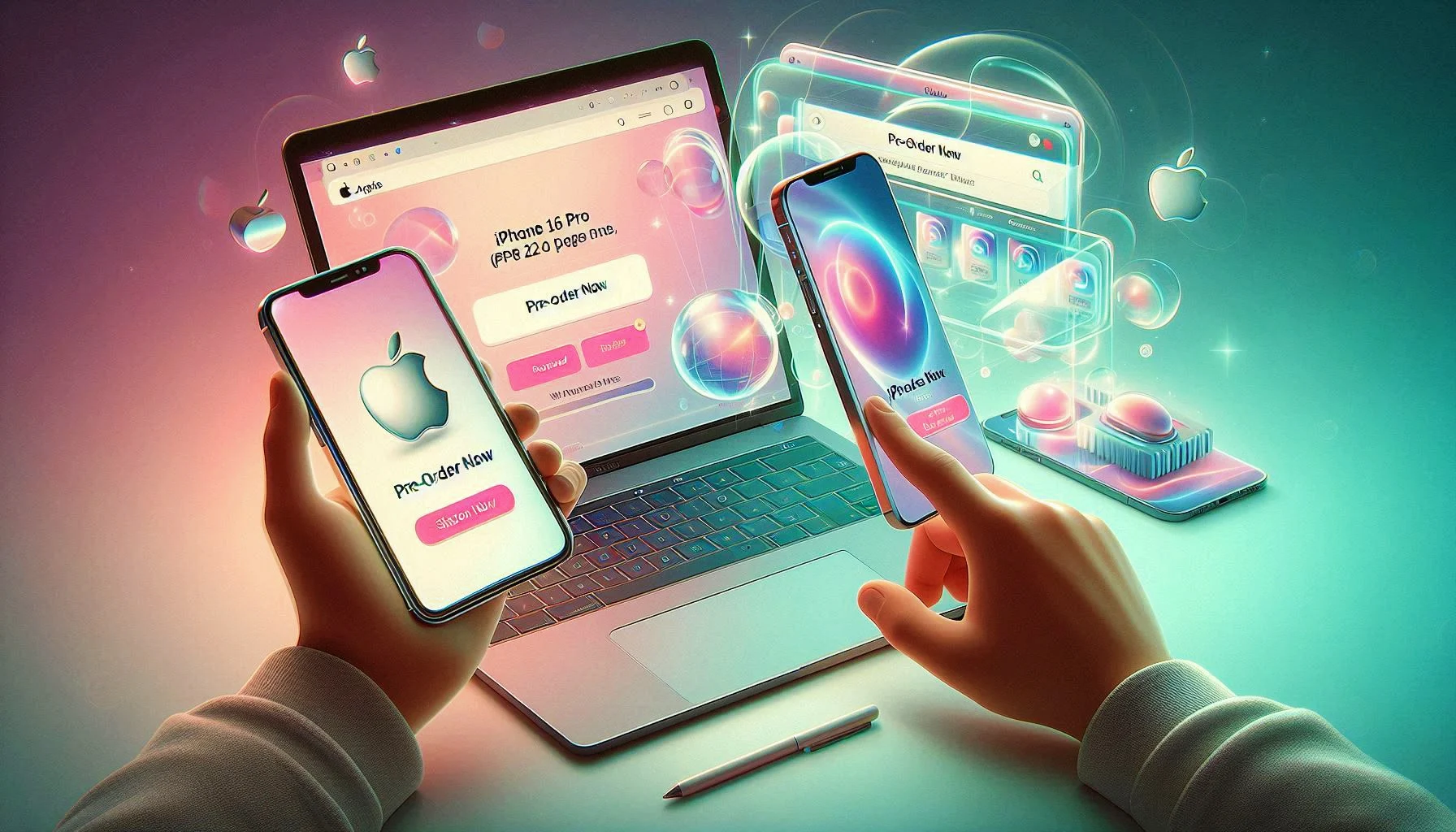The iPhone 16 Pro Max, Apple's latest innovation, is now open for pre-orders, and fans worldwide are eager to secure theirs before the official launch.
{getToc} $title={Table of Contents}
This guide will walk you through the process of pre-ordering the iPhone 16 Pro Max online, ensuring a smooth experience. With high demand for Apple’s flagship device, it’s essential to act quickly and efficiently.
How To Pre-Order iPhone 16 Pro Max Online:
1. Choose an Official Retailer
The first step is to decide where to pre-order your iPhone 16 Pro Max. Here are some trusted options:
Apple's Official Website:
Apple.com is the most secure and reliable platform to pre-order any Apple product. You get the advantage of choosing from all available models, colors, and storage capacities.
Authorized Retailers :
Many authorized online retailers such as Best Buy, Amazon, Flipkart and major carriers Many Popular (Verizon, AT&T, etc.) offer pre-order services for new iPhone releases.
Carrier Websites :
If you're planning to buy your iPhone 16 Pro Max with a carrier plan, check websites like Verizon, T-Mobile, or AT&T for exclusive deals or bundles.
2. Sign Up for Pre-Order Notifications
To stay ahead, sign up for pre-order notifications. Most websites, including Apple and carriers, allow you to subscribe for updates on when the pre-orders go live. Here’s how:
- Go to the Apple or your preferred retailer’s site.
- Look for an option to receive email alerts for the iPhone 16 Pro Max.
- Enter your details to receive timely updates.
By staying in the loop, you’ll be among the first to know when pre-orders open.
3. Ensure Your Apple ID and Payment Info Are Up-to-Date
Speed is key when pre-ordering a new iPhone due to high demand.
Before the pre-order date: Log in to your Apple ID or the online account for your selected retailer.
Verify your payment information : Ensure your credit card or payment method is up-to-date. You don’t want to lose out on pre-ordering due to payment errors.
Check your shipping details : Accurate shipping information will prevent any delays.
4. Use the Apple Store App for Faster Checkout
The Apple Store app provides a faster and smoother pre-order experience compared to the website. Here’s how to use it:
- Download and install the Apple Store app on your iPhone or iPad.
- Sign in with your Apple ID
- Save your payment and shipping details within the app.
On pre-order day, use the app to complete your purchase quickly, avoiding website traffic and delays.
5. Know the Pre-Order Date and Time
Apple usually announces the pre-order date and time during the launch event. To prepare:
Check the official pre-order start time :
Typically, Apple begins pre-orders at 5 a.m. PDT (8 a.m. EDT). However, confirm the exact timing through the Apple website or app.
Set a reminder:
Ensure you’re ready before the pre-order time by setting reminders on your phone or using a calendar app.
6. Choose Your iPhone 16 Pro Max Model and Specifications
- Storage Capacity : The iPhone 16 Pro Max may come in various storage options (128GB, 256GB, 512GB, and 1TB).
- Color : Apple offers different color finishes for its Pro series.
- Carrier or Unlocked : Decide whether you want a carrier-locked device (for discounts) or an unlocked version (for flexibility).
Pre-determining your preferences will save time during the pre-order rush.
7. Complete the Pre-Order Quickly
On the pre-order day:
- Refresh the page or app just before the scheduled time.
- Once the pre-order option appears, select your preferred iPhone 16 Pro Max model, color, and storage.
- Add it to your cart and check out immediately.
Due to heavy traffic, the site may load slowly. Patience and speed are critical.
8. Track Your Pre-Order
After placing your order, you'll receive a confirmation email with the delivery date. You can track your order on the Apple Store app or the retailer’s website. Ensure your delivery address is correct to avoid any shipping issues.
Pro Tips for a Successful Pre-Order:
Pre-prepare with multiple devices: Use both a laptop and the Apple Store app to double your chances of securing a pre-order.
Consider AppleCare+: You’ll be prompted to add AppleCare+ for extended coverage during checkout. If you want it, decide in advance.
Trade-in Option: Apple and many retailers offer trade-in deals for old devices. If you’re planning on trading in your current phone, have the necessary details ready.
FAQs About iPhone 16 Pro Max Pre-Order
Q1: Can I change my iPhone 16 Pro Max order after placing it ?
Ans: Yes, in some cases, you can change your order details (like shipping address) by contacting customer service. However, it’s best to ensure everything is correct before submitting your order.
Q2: How much will the iPhone 16 Pro Max cost ?
Ans: The pricing for the iPhone 16 Pro Max will vary depending on the storage capacity and your location. Apple will announce the official pricing at the launch event.
Q3: When will the iPhone 16 Pro Max ship ?
Ans: Shipping typically starts within 1-2 weeks after pre-orders open. You can expect your iPhone to arrive shortly after the official release date.
Conclusion
Pre-ordering the iPhone 16 Pro Max online is a straightforward process, but it requires preparation. By following the steps outlined in this guide, you'll be well-equipped to secure your device before it sells out.
From signing up for notifications to using the Apple Store app, every detail matters in ensuring you don’t miss out on the newest iPhone. Happy shopping!
Tags
Tech-Guide